What content should you be creating for your firm?

Social media content: A silly gimmick or a useful tool to market your law firm?
If you answered a useful tool, you would be correct. However, deciding what to share in the digital marketing sphere can be overwhelming, especially when it comes to keeping up with the trends. So, what type of content do you need to post?
In reality, there is no definitive answer that will work for every law firm or business (which is where digital marketing professionals come in), but there are general content buckets that make starting the process easier. For businesses just beginning their digital marketing journey, it is important to look to similar firms to discover what you like. For firms that are already implementing digital marketing strategies, an analysis of the types of content being shared is a great way to evaluate and analyze what content may be missing.
Types of Content
When it comes to types of content, we can look at general topics in four content buckets:
- Informative and Education...
Must-Have Social Media Tools: Elevate Your Online Presence

Mastering the dynamic world of social media demands a blend of creativity, strategic planning, and the right set of tools. Having the right resources at hand is crucial to make your content shine, streamline your strategy, and effectively manage your campaigns. Explore these six indispensable social media tools that every marketing agency should consider:
- Canva: Design with Ease
Compelling visuals are key in social media. Canva is an essential tool for crafting eye-catching graphics that boost your brand’s visibility. Its intuitive design features allow you to create high-quality images, videos, and presentations effortlessly, regardless of your design background.
Why You Need It:
- User-Friendly: Simple drag-and-drop interface.
- Templates & Elements: Access a wide selection of customizable templates, fonts, and images.
- Brand Consistency: Use the Brand Kit to ensure uniform branding across all your materials.
- Pro Tip: Keep your Canva templates updated to align with cur...
The Psychology of Social Media: Balancing Business and Personal Content
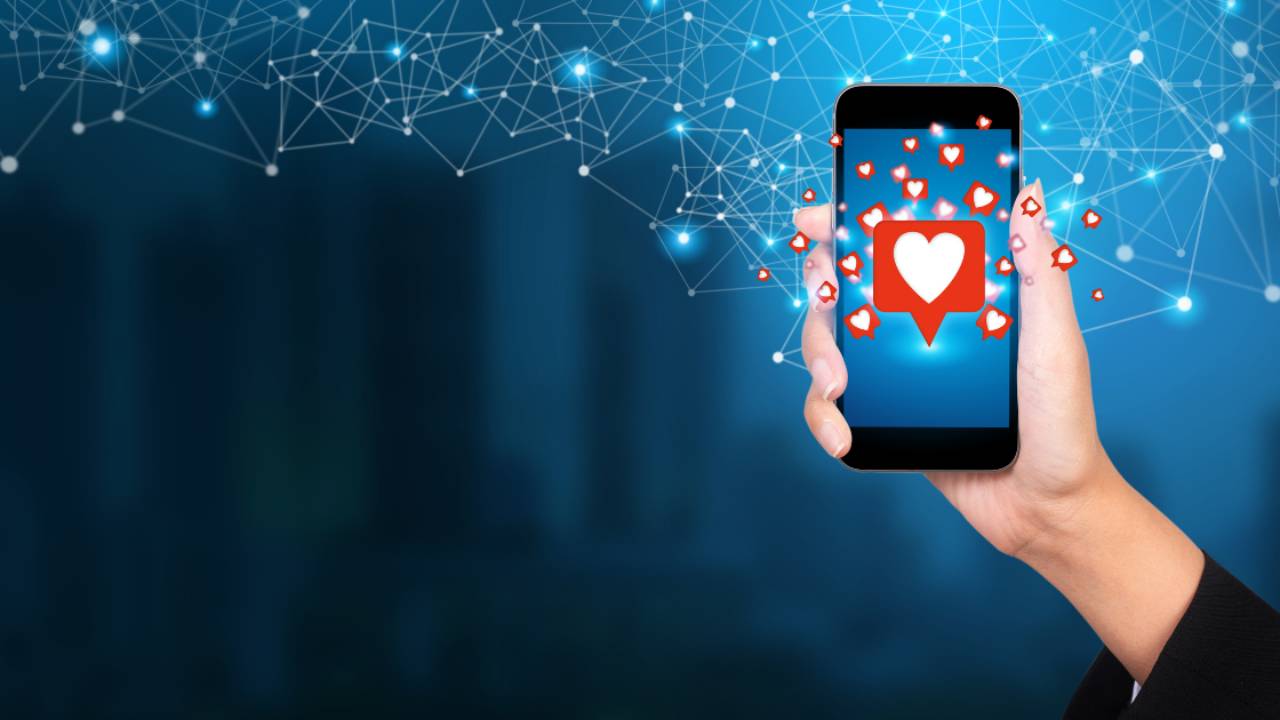
Social media has become an indispensable tool for marketing businesses. It allows for connecting with target audiences, showcasing work, and building brand awareness. However, the psychology of social media goes beyond business promotions. It's about understanding human behavior and the need for a delicate balance between business-focused and personal content.
In this blog post, INGAGE’s marketing team will delve into the psychology behind social media and why every post shouldn't be solely business-oriented.
Understanding the Social Media Landscape
Before we explore the psychology behind social media content, let's take a quick look at the landscape of social media. Platforms like Facebook, Instagram, X (formerly Twitter), and LinkedIn have billions of active users. Each of these users engages with content on a daily basis, and their motivations for doing so are diverse. Some seek entertainment, others crave information, and many desire connection and authenticity.
The Psy...
How Frequent is Too Frequent to Post on Social Media?

A Deep Dive into Post Frequency and How it Impacts Your Business
In today's digital age, social media has become an indispensable tool for businesses to engage with customers, promote their products or services, and generate leads. However, finding the perfect balance in posting frequency is essential for maintaining a strong online presence without overwhelming your followers. It can be tempting to treat social media with a waterfall effect, posting in a stream of consciousness; however, posting too much can have a negative impact on your business.
Understanding Post Frequency
Post frequency refers to the number of times a business (you!) shares content on its social media channels within a given period, usually a day or a week. Depending on the platform, this includes posts with images, videos, links, or just text. The frequency of these posts plays a role in your marketing strategy, so it is key to find the sweet spot that garners the most engagement and potential business. U...
How to Share Social Media Posts from Any Platform

Yay! We're excited you want to share.
Before you start, please be sure you are logged in to your personal social media account you want to share from.
How to share on Facebook
- Click Share on the post you want to share.
- Click the dropdown menu at the top to select where you want to share the Page (example: your timeline, a Page you manage).
- Write an optional update or message.
- Click Post or Send.
How to share on Twitter
Hover over the Tweet you'd like to share:
- Click the Retweet button
- A pop-up will show you the Tweet you're about to Retweet.
- Click the Retweet button.
The Tweet will then be shared with all of your followers as a Retweet.
How to share on LinkedIn
To share a post on LinkedIn:
- Find the post you want to share. If you are an admin of the account, make sure that you are on your personal LinkedIn.
- Click ‘Share’
- Write your own personal comment if needed, and share your post
How to share to Instagram Stories
- Tap
below the photo or
...

