From Scroll to Search: What Google Indexing Instagram Means for Brands

Your next post could train the algorithm. Or generate your next business lead. Or both. Welcome to the new intersection of social media, AI, and search.
As of July 2025, that’s exactly what’s possible. “Instagram now allows search engines like Google to display public posts on results pages,” notes Chelsea Tobin in Forbes, calling it “a powerful SEO tool for businesses.” It’s turning the tables on traditional SEO tactics and sparking what industry experts are calling a true ‘disruption in discovery.’
It used to be, social media was a nice-to-have. It was viewed as a side channel, separate from the “real” business functions of sales, product development, and customer experience. But today, social media is not only central to how consumers discover and interact with brands but also deeply intertwined with artificial intelligence at every level. What once felt like an informal space for community and culture has now become a high-stakes, algorithm-driven ecosystem where visibility, in...
What content should you be creating for your firm?

Social media content: A silly gimmick or a useful tool to market your law firm?
If you answered a useful tool, you would be correct. However, deciding what to share in the digital marketing sphere can be overwhelming, especially when it comes to keeping up with the trends. So, what type of content do you need to post?
In reality, there is no definitive answer that will work for every law firm or business (which is where digital marketing professionals come in), but there are general content buckets that make starting the process easier. For businesses just beginning their digital marketing journey, it is important to look to similar firms to discover what you like. For firms that are already implementing digital marketing strategies, an analysis of the types of content being shared is a great way to evaluate and analyze what content may be missing.
Types of Content
When it comes to types of content, we can look at general topics in four content buckets:
- Informative and Education...
Must-Have Social Media Tools: Elevate Your Online Presence

Mastering the dynamic world of social media demands a blend of creativity, strategic planning, and the right set of tools. Having the right resources at hand is crucial to make your content shine, streamline your strategy, and effectively manage your campaigns. Explore these six indispensable social media tools that every marketing agency should consider:
- Canva: Design with Ease
Compelling visuals are key in social media. Canva is an essential tool for crafting eye-catching graphics that boost your brand’s visibility. Its intuitive design features allow you to create high-quality images, videos, and presentations effortlessly, regardless of your design background.
Why You Need It:
- User-Friendly: Simple drag-and-drop interface.
- Templates & Elements: Access a wide selection of customizable templates, fonts, and images.
- Brand Consistency: Use the Brand Kit to ensure uniform branding across all your materials.
- Pro Tip: Keep your Canva templates updated to align with cur...
The Psychology of Social Media: Balancing Business and Personal Content
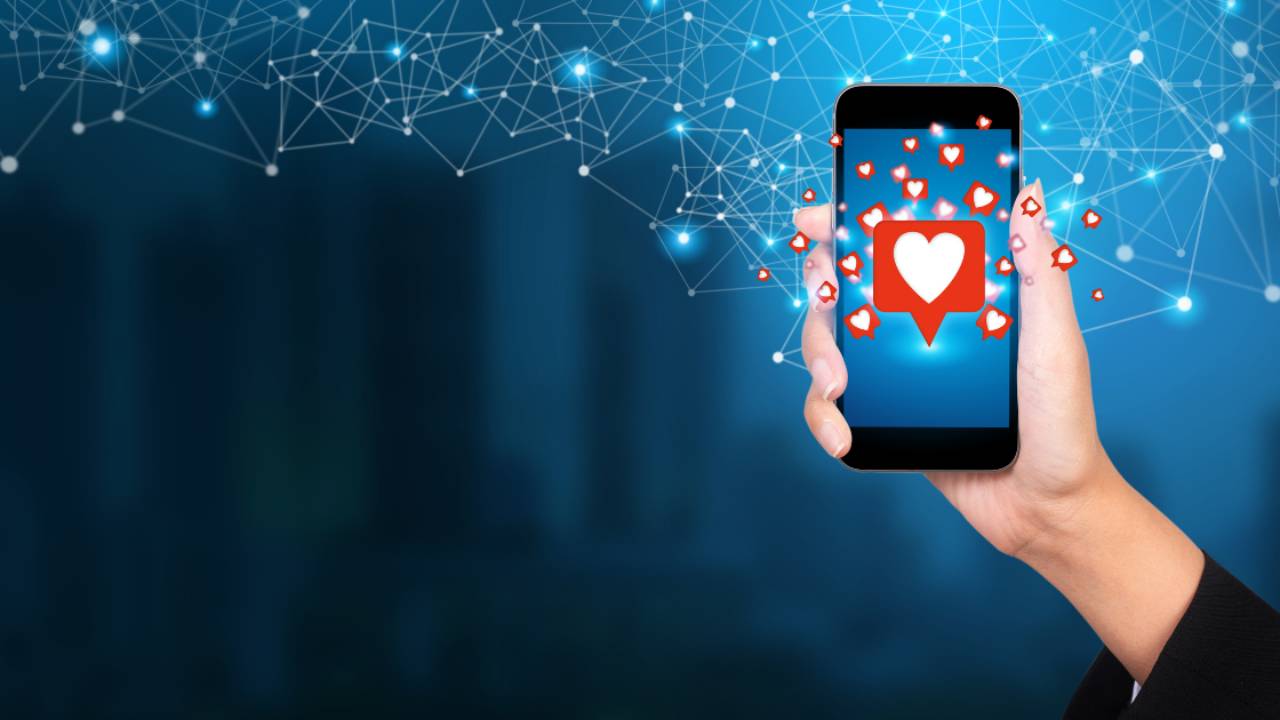
Social media has become an indispensable tool for marketing businesses. It allows for connecting with target audiences, showcasing work, and building brand awareness. However, the psychology of social media goes beyond business promotions. It's about understanding human behavior and the need for a delicate balance between business-focused and personal content.
In this blog post, INGAGE’s marketing team will delve into the psychology behind social media and why every post shouldn't be solely business-oriented.
Understanding the Social Media Landscape
Before we explore the psychology behind social media content, let's take a quick look at the landscape of social media. Platforms like Facebook, Instagram, X (formerly Twitter), and LinkedIn have billions of active users. Each of these users engages with content on a daily basis, and their motivations for doing so are diverse. Some seek entertainment, others crave information, and many desire connection and authenticity.
The Psy...
How Frequent is Too Frequent to Post on Social Media?

A Deep Dive into Post Frequency and How it Impacts Your Business
In today's digital age, social media has become an indispensable tool for businesses to engage with customers, promote their products or services, and generate leads. However, finding the perfect balance in posting frequency is essential for maintaining a strong online presence without overwhelming your followers. It can be tempting to treat social media with a waterfall effect, posting in a stream of consciousness; however, posting too much can have a negative impact on your business.
Understanding Post Frequency
Post frequency refers to the number of times a business (you!) shares content on its social media channels within a given period, usually a day or a week. Depending on the platform, this includes posts with images, videos, links, or just text. The frequency of these posts plays a role in your marketing strategy, so it is key to find the sweet spot that garners the most engagement and potential business. U...
New Year's Resolutions 2023
Welcome to 2023! I am Kyle Ean Haggerty, Director of Business Development with INGAGE Biz, Digital Marketing & Public Relations. As we are starting this new year, many of you may be considering your New Year's resolutions for your business.
That is exciting!
Some people say that you should never look at the past and always look forward to the future. In some ways, this is true; however, you need to look at the success and failures of the past to determine what is best for your business in the future.
When considering your resolutions and marketing plans for 2023, it is essential to take an overview of 2022.
What was your return on investment?
- How much money did you send?
- And based on the amount, did you get the desired outcome?
- Let me give you a simple formula to consider: How much did you spend overall, how many inquiries did it produce (inquiry calls), of those inquiries calls, how many presentations were given, and from all of that, how many became your client? Then yo...
How to Share Social Media Posts from Any Platform

Yay! We're excited you want to share.
Before you start, please be sure you are logged in to your personal social media account you want to share from.
How to share on Facebook
- Click Share on the post you want to share.
- Click the dropdown menu at the top to select where you want to share the Page (example: your timeline, a Page you manage).
- Write an optional update or message.
- Click Post or Send.
How to share on Twitter
Hover over the Tweet you'd like to share:
- Click the Retweet button
- A pop-up will show you the Tweet you're about to Retweet.
- Click the Retweet button.
The Tweet will then be shared with all of your followers as a Retweet.
How to share on LinkedIn
To share a post on LinkedIn:
- Find the post you want to share. If you are an admin of the account, make sure that you are on your personal LinkedIn.
- Click ‘Share’
- Write your own personal comment if needed, and share your post
How to share to Instagram Stories
- Tap
below the photo or
...
You Should Be Tracking These Instagram Metrics!

Part of any good social media marketing strategy includes keeping tabs on where you stand, and Instagram’s Insights feature makes this job that much easier. However, sifting through the data is not always easy or intuitive. Let’s take the complexity out of it by focusing on these top Instagram metrics you should be tracking.
1 - Saves
With Instagram’s decision to try hiding likes, saves, is the new metric to watch. By tapping the bookmark button in the bottom right, users can save a post to review later. Saving indicates a keen interest in the content. Knowing what posts earned a “save” will help you drive your content strategy. To generate even more attention, you can remind followers to save your post in the caption.
2 - Reach
Reach is another critical metric you should be tracking. With social media platforms changing the rules all the time, reach is a constant that will help you gauge how many people you are reaching. Reach refers to the unique number of users who saw your pos...
Guide for Instagram Stories for Businesses

Did you know that Instagram Stories are a fantastic way to connect with your audience and keep them interested? Not only that, but Instagram Stories can help boost sales and improve brand awareness.
Here is a quick guide to get you started using Instagram Stories for your business.
What Are Instagram Stories?
Launched in 2016, Stories have become a major factor in Instagram’s popularity, overtaking post feeds by a lot. The platform enjoys more than 500 million users per day, making Stories a great way to connect with an existing audience and to grow an even larger one. Stories are essentially slides and videos that expire after 24 hours.
Boosting Engagement with Instagram Stories Stickers and Live
As Instagram has evolved, the developers have added new features to Stories to make it easier to start conversations, get live feedback and gauge reactions while promoting your brand, and sharing ideas in a fun, authentic way.
Stickers & One-Click Polls
Instagram Stories include dozen...
What You Should Know About Instagram Checkout

Since 2019, Instagram Checkout has been in beta testing. It will soon be released to the public and could become your new, best marketing tool, turning followers into instant customers!
What is Instagram Checkout
Instagram Checkout is an add-on feature allowing users to purchase products without ever leaving the app. Customers can click on a product to see details; then, with one additional tap, they can enter their personal information, pay, and purchase. Instagram Checkout was initially tested using 26 brands, including (Zara, Revolve, Warby Parker, and Nike). Brands who are currently using Checkout love the potential of it.
Instagram Checkout is not currently open to all brands yet, and it is only available in the U.S. Most likely, once it is released to the public, it will also be expanded to other countries.
How Can My Business Benefit from Instagram Checkout?
Once it is rolled out, Instagram Checkout will have tons of features for small, medium, and large businesses. The ab...

